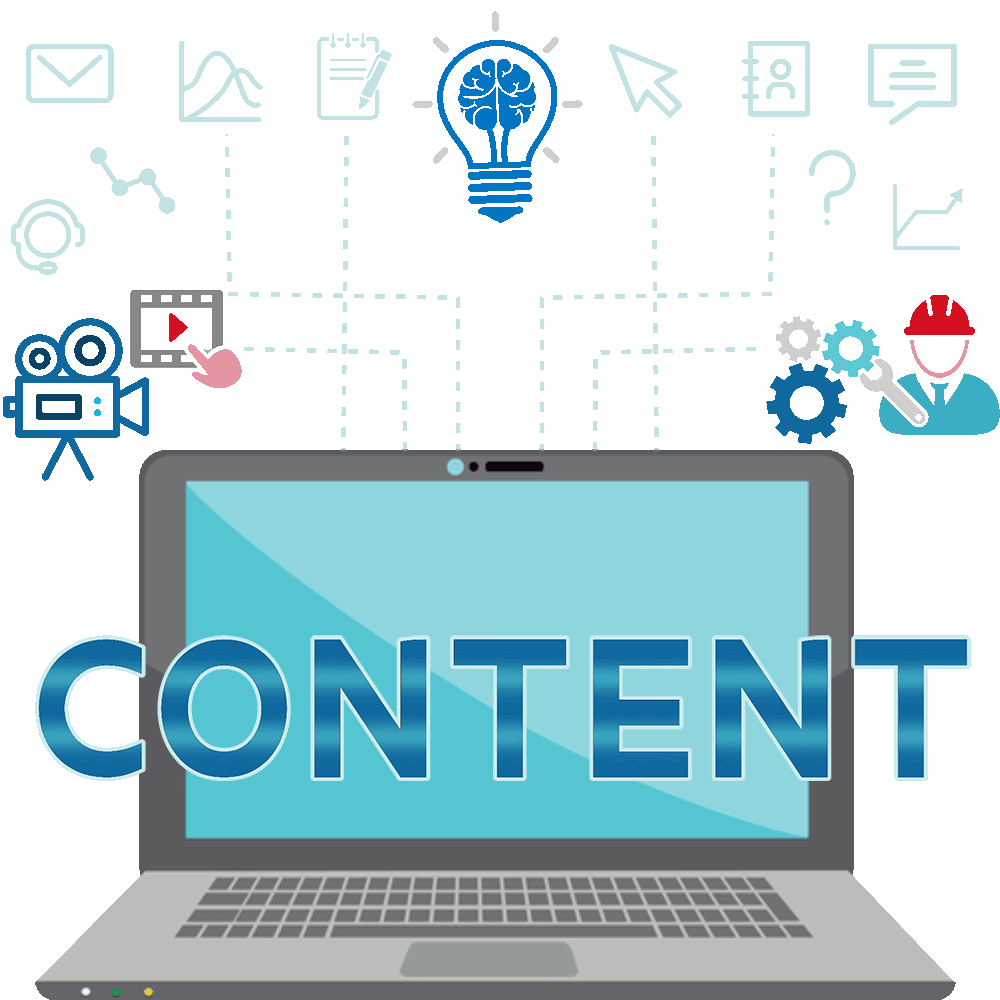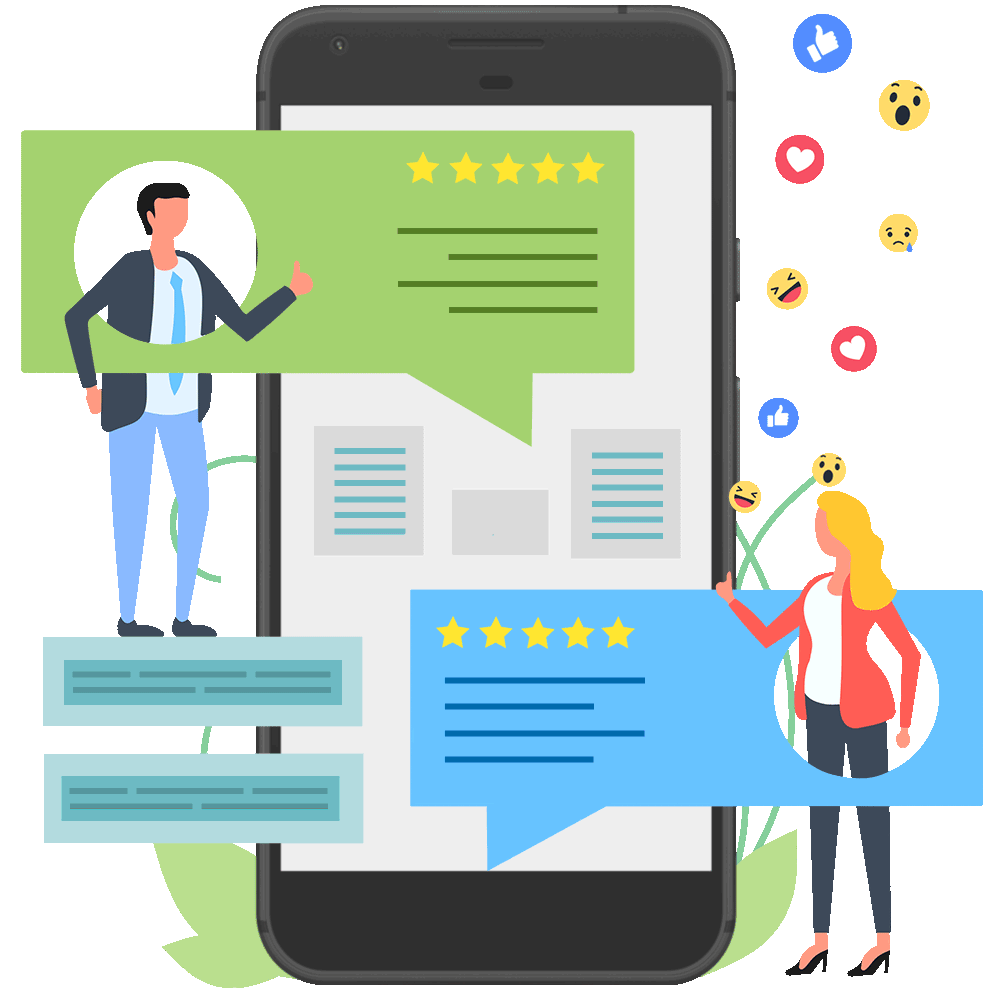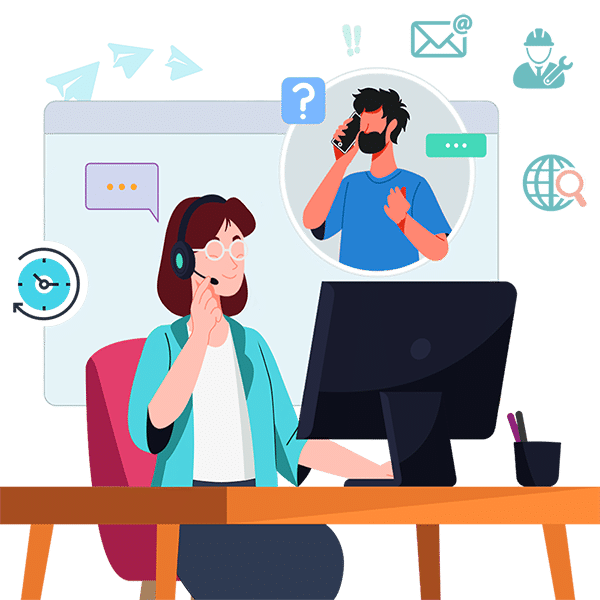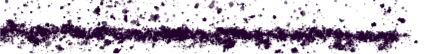I found it easy when I first used LinkedIn to post a job. It’s a great platform that connects people all over the globe. This site is perfect not just for finding new customers but also for finding freelancers and contractors. You can find qualified applicants for any niche, no matter what kind of work you do or your service.
What’s great about LinkedIn is how simple it is to create job posts. You can focus on what you need, setting your requirements and preferences. This way, you can find the best people who want to work with you. In this blog, we will tell you how to post a job on LinkedIn in a few simple steps to make things easier for you.

Step 1: Create a LinkedIn Company Page
Starting with LinkedIn, making a company page is your first step. It’s like opening a window to show off your brand, products, and services. This is your chance to grab the attention of potential customers, partners, and the top candidates you want for your team.
Your page is more than just a profile. It reflects your brand values, mission, and culture. However, this is how you build a professional and trustworthy image. Being active on LinkedIn also helps you become a thought leader. You get to share industry insights and make data-driven decisions for your business. Plus, you showcase your job slots and tell people about your offerings. It’s a great way for candidates to see why they should join your team. You attract talent looking for reliable companies, and your page is social proof of your business’s credibility.
Remember, you only need a personal account and a verified email address to start. It’s a free and smart move for any business.
Also Read: Udemy vs LinkedIn Learning
How to Create Your Company Page on LinkedIn
When you want to make a LinkedIn page for your company, start by clicking on the Work drop-down menu that is present at the top right corner of your homepage. Scrolling down, you’ll see an option to Create a Company Page. This will open a screen with options like Company, Showcase page, and Educational institution. Pick the one that matches your business type.
Next, you need to add details about your company. This part concerns filling in the company name, URL, and size. Don’t forget to upload your logo and write a catchy tagline. These little things make your company stand out. Once you’ve entered all the details, tick the verification box and hit Create page. And there you go, your LinkedIn company page is ready!
But remember, just having a page isn’t enough for effective hiring. You should also have a career page to show your company’s insights, leadership, and achievements. This helps candidates understand your company’s culture and values. And don’t miss out on joining LinkedIn groups. They’re great for building an engaged community and helping to promote your business.
Step 2: Make a Compelling Job Posting
To create a compelling LinkedIn job posting, first, understand what makes a good hiring post. Your description should be clear and to the point. This will motivate people to apply for your job.
Important Components of a Job Post
Every LinkedIn job ad needs a few key parts. Use a clear title. Write a detailed job description with duties, hours, and pay. List what qualifications are needed, like education and experience. Give a brief overview of your company, including its mission and size. Tell applicants how to apply, when, and what to send. Add contact details for the person handling applications. Mention benefits like health insurance and vacation time. Finally, include a statement showing your commitment to workplace diversity for the employee.
Tips to write a catchy description for posting jobs
Start your LinkedIn job post with an exciting headline that sums up the job. It should be catchy to grab the reader’s attention. For example, “Be our next star Marketing Manager!” or “Grow your career as our Software Engineer.” Keep the description short and within LinkedIn’s limit. Use engaging photos or videos to draw attention. Talk about your company culture and values. Make your post easy to share so others can spread the word. Use keywords that job seekers are likely to search for. Add a link to your company’s LinkedIn page for more info about your company and other job openings. This way, you’ll attract the right candidates for your job.
Also Read: LinkedIn Learning vs Pluralsight
Step 3: Ensure to Boost Your Job Posting for Maximum Attention
After you post a job on LinkedIn, boosting it is smart. This step helps you find talented candidates faster and saves time and effort. Boosting means more visibility for your job post, reaching not just people actively looking for jobs but also those not actively searching. You get to target your post based on location, job title, and industry, ensuring it reaches the right audience. This targeted approach leads to a better response rate, as your post is seen by people who fit the role well. Plus, it’s cost-effective compared to other advertising methods.
How to Promote Job Posts on LinkedIn?
Promoting job posts on LinkedIn involves several strategies. Job posting boost makes your post visible in more LinkedIn feeds and search results, helping you find people in different locations or industries. Sponsored Jobs give your post prime positioning in job search results, increasing the number of applications. You can also share your post in LinkedIn groups related to your industry for free. Employee advocacy is another great tool; getting current employees to share the post broadens its reach and shows potential candidates what your company is like. Employee referrals are powerful, too, as they tap into personal networks to find qualified candidates. LinkedIn’s 30-day ad PPC model is effective if you have a budget, but watch your total budget to avoid overspending.
Step 4: Keep Received Applications
Keeping track of the applications is important once you’ve put your job post on LinkedIn. LinkedIn makes this easy. You can see all your applications and sort them how you like. It’s simple to manage these, marking them as “reviewed,” “hired,” or “declined.” You can also add notes or send them for more review. LinkedIn lets you message candidates directly, ask questions, or arrange interviews. This is key to finding the best people, whether they came from paid ads, employee referrals, or other ways.
A Few Tips to Respond to Candidates
When you talk to people who want a job on LinkedIn, it’s important to be nice and clear. Let me share some good tips:
- Personalize your talk. Use the person’s name and talk about their application or the job they want. However, this shows you looked at their profile.
- Be prompt. Answer fast, even to say you got their application. This gives a good feeling about your company.
- Could you keep it simple? Be short and easy to understand. Don’t use hard words or industry jargon.
- Provide clear information. Tell them where they stand with their application and what comes next. If you pick them for an interview, tell them when and where.
- Be respectful. Even if you don’t choose them, be nice in how you tell them. Give them good feedback if you can.
- Keep it professional. Remember, LinkedIn is for work stuff, so stay professional.
Reasons to Post a Job on LinkedIn
LinkedIn is more than just a place to meet professionals. It’s a huge job board. Imagine reaching out to members across different countries—that’s what LinkedIn offers. When you post a job here, you’re not just putting up a notice but tapping into a world of potential candidates.
Let me break down why it’s so good:
- First, LinkedIn is like a big social networking platform. When you post a job, your hiring team, company leadership, and even your current employees can share it. This word of mouth is a powerful kind of advertisement.
- It’s a great hiring tool. It helps find not just anyone but the right ones—those passive candidates who aren’t actively looking but are perfect for the job. With features like “Jobs You May Be Interested In” and “Suggested Professionals,” you find more qualified candidates.
- Thanks to LinkedIn’s tools for managing applicants, managing who applies is easy here.
- You can improve your ads using their analytics. It’s all about optimizing your job posts.
- And it’s all easy to use, even on phones, giving a good mobile experience to applicants.
How to Post a Job Anonymously on LinkedIn
To post the job anonymously, follow the below mentioned steps.
- Step 1: Get LinkedIn Recruiter Lite: First, sign up for a free LinkedIn Recruiter Lite account. This lets you post jobs without showing your company’s name.
- Step 2: Create an Anonymous Profile: Create an anonymous profile on this account. Include a general description of your company and the type of talent you’re seeking.
- Step 3: Write Your Job Post: Craft a clear job post. Include the role, location, duties, and what qualifications are needed. Use keywords for better visibility.
- Step 4: Add Job Details: Even anonymously, add all key job details like title, description, salary, and location, but no company name or logo.
- Step 5: Publish the Post: After filling in the details, click “Publish” to make your job post live on LinkedIn.
- Step 6: Handle Applications: Use your LinkedIn Recruiter account to see and manage applications, review resumes, and decide on candidates.
Final Thoughts
LinkedIn is the best place to find professionals for your team. It’s easy to use and helps you reach lots of people. LinkedIn has it all if you want to show off your company or hire without giving your name. It makes finding and managing job applicants simple, helping you get the right people fast. And now you know all the steps about how to post a job on LinkedIn. We tried to simplify the process for you as much as possible.