ChatGPT is like an intelligent friend from OpenAI who knows everything because it is trained on 570 GB of data. It’s good at chatting in a way that sounds like a human. Natural language processing makes it understand and use words just like we do.
Remember Smarterchild on AOL? It was an early chatbot that could tell you the weather, movie times, or any general topic. It was good but also a bit silly at times. Now, ChatGPT is like the grown-up version that can talk about way more things in a smarter way. It can help with homework, answer tricky questions, and even make learning fun.
ChatGPT is a big help for people working as instructional designers. It can take big, complicated ideas and explain them in simple ways. Imagine trying to figure out something challenging, and ChatGPT is there to make it easier to understand, so ChatGPT and instructional design share a good bond.
ChatGPT isn’t here to scare anyone or replace teachers. It’s just another tool, like Google or a smartphone, but for learning. But if you are still confused about using ChatGPT in instructional design, don’t worry; we are here to help. In this blog, we will discuss the relationship between ChatGPT and instructional design in detail.
ChatGPT and the Instructional Design Process
Now, let’s discuss how ChatGPT can be used in instructional design.
Needs Assessment and Learning Objectives
ChatGPT analyzes words and numbers to spot where learning isn’t happening as it should. It acts like a smart helper, pointing out exactly where we need to step in with extra lessons or help. This way, we clearly understand what areas need more attention.
ChatGPT is like your idea-sharing friend who knows a ton of stuff. It helps you make plans that aren’t just smart and fit perfectly with your learners’ needs. With ChatGPT, you create goals that matter and are relevant to your audience.
Design and Development
You’re looking at an empty screen, and suddenly, ChatGPT is there to assist you in writing. With ChatGPT, you make stories and scenarios that grab attention and teach in the best way. It’s all about making learning fun and ensuring every word matters.
Also, ChatGPT can help you as your guide in designing learning paths. It lets you mix videos, pictures, and stories, making each lesson fun. It’s not just about organizing; it’s about making learning the best and easy experience for everyone.
Implementation and Delivery
Suppose a digital classroom where ChatGPT helps out like an always-ready teaching assistant. It can make classes more interesting by asking questions like, “What if the Industrial Revolution never happened?” However, this keeps everyone interested and thinking deeply.
Now, think about a learning method where everything is right for each student. As students work through the course, ChatGPT pays attention to how they answer questions. It can make quizzes harder or easier and suggest extra reading for those who need it. It’s as if every student has a tutor, helping them learn perfectly.
Evaluation and Feedback
Imagine when a class section finishes, and you collect students’ opinions. ChatGPT helps you sort through these comments and find common points. For example, ChatGPT could recommend extra materials or different teaching methods if many students find a topic hard. It makes looking over feedback quicker and more focused.
Now, think about the task of keeping lessons up-to-date. ChatGPT helps by offering ideas for updates based on new trends and how students are doing.
Practical Tips for Using ChatGPT in Instructional Design
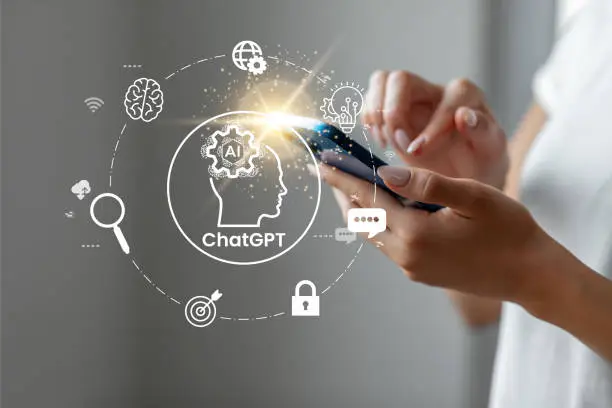
Let’s discuss some practical tips for using ChatGPT effectively in instructional design.
- Break down big projects for teaching into smaller, easier pieces with ChatGPT. This way, you can make sure the content ChatGPT helps create is on target.
- Use prompts one after the other so each builds on the last. It makes the process organized and clear.
- Always check ChatGPT’s work with the rules for designing good courses. It keeps the lessons on track, ensuring they’re helpful, correct, and teach well.
- While ChatGPT is great at making content quickly, it’s still essential for a real person to oversee the process. However, this is especially true for topics that need a lot of insight into different cultures, creativity, and the bigger picture.
How to Build an AI chatbot In Minutes
Today, making an AI chatbot is easy. You need a text-based source with answers to usual customer support queries. It helps a lot. Then, you must use API integration with OpenAI’s ChatGPT or another gen AI provider.
Steps to Follow to Build an AI Chatbot
- First, share your customer service page link or upload the info with a CSV file.
- Next, link up with your AI provider using an API and start your chatbot.
- Choose how your bot sounds, like picking its voice, if you can. It makes the bot talk like a human.
- You can add dialogues for more complex talks and full automation. This is optional and only if your provider supports this function.
It’s very simple to build an AI chatbot in just a few minutes.
Examples of Effective ChatGPT Prompts For Designer Tasks

Here are some great ways to ask ChatGPT for help creating educational materials.
- To determine what learners already know: “Make a survey to find out what people already understand about [subject/topic].”
- To set learning goals: “What are three clear goals for beginners learning about [specific topic]?”
- To design lesson content: “Sketch out a plan for a 30-minute lesson on [topic], including the main points and fun parts.”
- To map out a course visually: “Put together a simple storyboard for an online course that uses videos and pictures.”
- To create engaging online tasks: “Think of five fun online activities for people learning about [topic].”
- To see if the course worked well: “Write some questions for a survey for the course to check if everyone liked it and learned from it about [course topic].”
Challenges and Limitations in AI-Assisted Instructional Design

Let’s discuss some of the challenges and limitations below.
- Keep track of the newest updates and changes in ChatGPT. Knowing how it’s improving or what it still can’t do helps keep your information right. Set up a way for students and teachers to point out mistakes. Their comments are essential for improving future talks with AI and ensuring what you learn or teach is the best.
- Think of AI as a helper in creating lessons rather than as taking over the job. It’s essential to use human minds, especially for topics that need a careful or sensitive touch.
Final Thoughts
ChatGPT is the best for instructional designers, making the journey of teaching and learning smoother and more engaging. It helps pinpoint where learning can improve, designs excellent lessons, and customizes the learning experience for each student. Yet, it’s important to remember that ChatGPT is a tool, not a replacement for human insight, especially in areas needing a personal touch. If we keep learning about how ChatGPT gets better and use it carefully, it can be a big help in teaching and learning.






