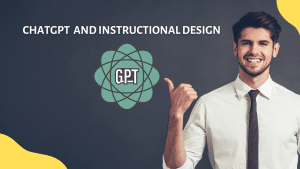Our Verdict
Udemy is definitely worth buying due to its plethora of professional courses to choose from on a range of subjects, from coding to leadership to Project Management. Udemy really gives a good account of itself but be aware of the inconsistent course quality. Just remember to take advantage of the huge discounts they offer, and don’t overpay for courses.

To clarify, I am a paid-up member and my girlfriend of Udemy for use in professional development. I use it a lot along with other platforms, to benefit and progress my professional skills and attributes in the workplace. So far, it seems to be working great for this.
This article will show how to get the best from Udemy and what to keep an eye out for when purchasing courses. Also, a real-world review on the pros and cons of this exciting system for developing your talents.
What is Udemy?
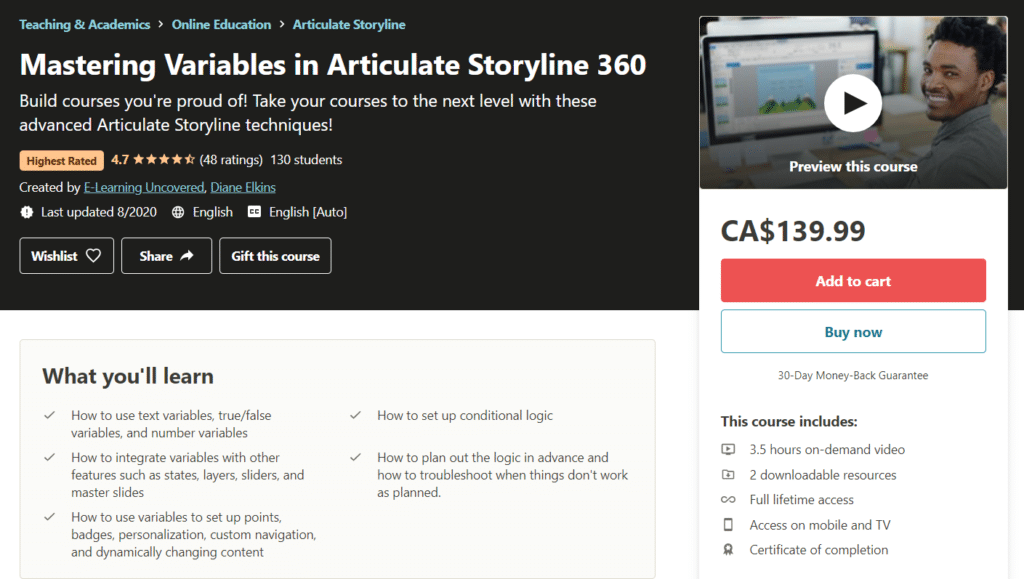
Udemy is a leading online learning platform and MOOC (Massive Open Online Course) where anybody can sign up for an account and have access to a wide variety of courses covering an array of subjects and topics. After looking at numerous online learning platforms, one thing is for sure, Udemy is up there with the best, but is it right for you?
Whether you are a student, or a professional looking to engage in adult education and development, Udemy should be able to assist.
Related: Is Udemy good for students
When you think about these vast platforms, a lot will immediately come to mind, and more than likely, nowadays, Udemy will be one of those. There is a good reason for this. Since 2010, when Udemy’s founders, Eren Bali, Gagan Biyani, and Oktay Caglar, finally acquired the funding necessary to start Udemy after years of failure, it has become a behemoth in the online learning space empowering students and adult learners worldwide to level up their skills to reach their goals. It shows what you can do with perseverance #Americandream.
Let’s take a look at the key milestones that Udemy have hot over the last 10+ years:
Joined the MOOC movement and become a leader in the field.
Infrastructure built for business and instructors.
Content is wide-reaching.
No subscription model for individuals, only pay for courses you take.
Over 130,000 courses available.
When it comes to how Udemy stacks up against its competitors, it does very well, but like with anything, it comes down to preference and needs. Purely on the number of courses, nothing comes close, but if you want something extremely specific, then Udemy may be stretched a bit too thin, and platforms listed further down this post may be more suitable.
Related: 10+ True Alternatives to Udemy for Selling Online Courses
What can I learn on the platform?
This is a great question and one that is arguably too large to explain in this single blog post, but with over 130,000 courses available, it is safe today you can find pretty much anything you need on this MOOC pioneer. You can learn everything from web development, Photography, eLearning, creative design, parenting tips to marketing philosophies.

What quality are the courses?
Udemy allows anybody to upload a course no matter their skill, ability, or professionalism in the arena of course creation. With this in mind, it is pretty clear there will be some courses that maybe don’t hit the mark 100%, some perhaps potentially painful to watch, where others can be genuinely engaging, interactive, and educational.
Related: Udemy’s Quality Review Process
Udemy a while back implemented learners’ ability to rate courses; mixed with Udemy’s algorithm helps filter out the more distasteful courses that lack educational benefit to learners.

This rating system can be handy for weeding out any “bad actors,” as it were, and make sure you get access to the best courses that are tailored ore to your needs.
If you want to know more, check out below to see a selection of some of the courses and categories that Udemy offers.
So, what do I get within Udemy courses
As an individual, you will need to pay for your course (more on pricing below). There are also free courses but do not give you the length and detail compared to paid versions. After paying, you can gain access to the primary course material, which can include the following elements:
- Self-Paced Video tutorials
- Downloadable exercise files and resources
- Full lifetime access
- Q&A (ask the community)
- Mobile responsive interface
- Completion certificate
As you can see below, when you access your course, you will get access to the course, with an overview, chapters on the right-hand side, where you can navigate through to find the lessons you need or let it run chronologically. You will also get the ability to see resources, exercise files to practice with (inside the chaptered lessons), and the community Q&A to ask questions and receive answers from the course author or other learners.
You will also see notes and announcements; keep an eye on these in case there are any communications you need to be aware of.

Do courses last forever
Great question. The quick answer is yes, once you have paid for a course, it is yours forever or as long as you have a Udemy account. There have been reports of users saying Udemy has removed the course from the platform, so they have lost access to it. As annoying as this would be, I have not experienced this myself personally, but that is not to say it could not occur. If it ever did, get in touch with Udemy and ask them for a reason would be my advice in this instance.
What about a refund
Yes, Udemy offer a 30-day satisfaction guarantee refund, so if you are not happy with any part of their platform, course or instructor, you can get a full refund paid through the standard accepted payment methods Udemy use.
The User Experience

This is an area of Udemy that I have researched extensively and spent a lot of time on the platform before I wrote this part. It is entirely subjective; to be honest, what one person decides is simple to use can be complex to somebody else.
My honest opinion of Udemy’s interface is it is exceptionally clean and relatively minimal, with enough information to tell you what is happening with your course.
Some critical aspects of the interface are the following:
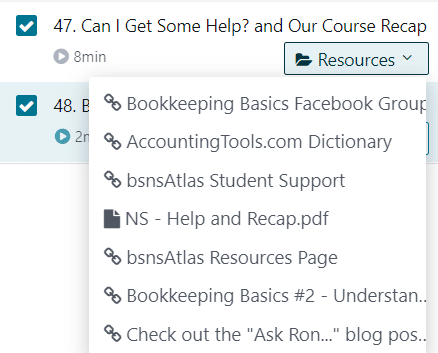
- Up to full HD 1080P quality video player
- Accessibility metrics such as closed captions
- Language compatibility
- Questions and Answers section
- Full Lesson Transcripts
- Course Status
- Lesson Checkbox for manual user progress
Although some of these are similar to other platforms, they are all well thought out and offer useful, intuitive, and well thought out features that someone who is super technical or a beginner can understand.
What About Instructors

Here’s an interesting one, my assumption is most of you that read this review will probably be individual learners looking to use Udemy’s vast content library to learn a new skill. Still, some of you may also be a new or experienced course instructor and want to teach on Udemy. How does that go down?
Overall, teaching on Udemy offers a good experience, especially with their massive array of courses, the sheer number of students at your disposal, and the money-making potential of selling your courses on the platform.
People have a love/hate relationship with Udemy as a new content creator, accepting Udemy’s ‘Percentage Promotions.’ You can also choose a fixed price model, but you will probably make few sales that way. Percentage promotions are Udemy’s favorite marketing method, which means you could market a course at $200, but Udemy is now allowed to discount your course to $10, so the key here is making lots of courses to make the most out of the platform.
I will be adding another post all about Teach on Udemy in the near future so keep your eyes peeled. In the meantime, check out this great post from Mike Vestil.
Who Is Udemy For
Individuals
Anyone whatsoever can sign up for Udemy and access thousands of excellent courses at any point. If you want to learn Python, Photoshop, WordPress, Leadership skills, or anything else you can think of, you can obtain this via Udemy without a monthly subscription. This sets Udemy apart from other products like LinkedIn Learning.
Related: LinkedIn Learning Review 2020: Is It Worth Your Time
Udemy for business
Let’s talk about you business types out there. If you are a stakeholder or someone in L&D, Udemy for business could be right up your alley. Firstly, it’s a massive advantage to your corporate learning strategy—having an online learning platform where employees can be given an account, access, and take part in courses related to their professional development. As an admin, you as an admin can gain insights into learner analytics and reports to track and understand trends in your workforce’s learning habits and then send this data to your stakeholders to study makes Udemy a massive bonus in the business world.
Teach on Udemy
We have spoken about this earlier in this review, but there are pros and cons as an instructor.
Related: How to Create a Udemy Course in 2020 [An Ultimate Guide for Beginners]
Access to a vast, worldwide audience of potential students is a massive plus, as well as Udemy’s platform being easy to set up, with robust e-commerce functionality, are all great points.
But there will also be cons, and Udemy is no exception. With the enormous discounts Udemy offers, which you can do nothing about, your content needs to be quite specific, low cost, high volume works best, and software tutorials arguably are the most popular. Lastly, the need to produce multiple courses to make it financially viable, these are all points to consider before making the jump to the world of instruction on Udemy.
Is Udemy certified or accredited?
An interesting question, is Udemy accredited? Well, umm…..no, they’re not. Unlike a nanodegree platform like Udacity, Udemy is meant for professional development where a certificate of completion is awarded, similar to LinkedIn Learning. If you are looking to add a Udemy course to your credits of learning at an institution, unfortunately, that won’t fly. Still, you can always share your completion certificate to show you are a pro in your given subject, post it to LinkedIn or other social sites, and you’re good to go.
Related: Are Udemy Courses Accredited & Its Certificates Recognized?
Update: a select few education institutions will accept Udemy courses for CPE credits; I stress though this is a small list.
Pros and Cons
Pricing

Individuals
Udemy Marketplace doesn’t use a subscription model, instead, you sign up for a free account as a learner and pay for the courses as you see fit. Remembering the prices can range from as low as $9.00 USD to as high as $300 USD +.
Now I slightly lied above, there is a subscription named Udemy Pro that costs $19.99 USD. Udemy Pro is a guided learning experience explicitly designed to help students accomplish their IT certification goals.
Udemy for business
Udemy doesn’t publish their Business pricing publicly on their website, which is helpful, I know. But through exhaustive research, I have found some case studies of what organizations are paying for this business licensed based version.
Related: Udemy for Business Content Subscription Program
For teams with 5-20 people, Udemy for Business costs $360.00 per user per year for access to over Udemy’s top courses. There is also an enterprise plan that includes analytics functionality, but its pricing is dependent on the number of users and feature needs of the organization. Businesses that only need access to a few courses can also purchase them individually.
Alternative learning platforms to consider
LinkedIn Learning
LinkedIn has been in the business of professional development for individuals and companies for decades now. LinkedIn Learning (Lynda.com) is a fantastic course platform with over 16,000 courses across a wide variety of topics for anybody to learn business, creative or technology-based skills quickly and easily.
If you would like to give their free trial a go, click below:
Coursera
Coursera is a massive open online course (MOOC) provider founded in 2012 by Stanford University’s computer science professors Andrew Ng and Daphne Koller, which offers massive open online courses, specializations, degrees, and professional and master track courses.
If you would like to get started with Coursera, click below:
Udacity
Udacity is a powerful, educational, accredited eLearning platform for individuals to learn the essential skills needed in the technology sector. Udacity partner with a vast array of tech companies to find the most needed skills, and teach it to students in dynamic nano degrees to give you the best start in technology.
If you’s like to level up your skills with a Udacity Technology Nanodegree, click below:
Udacity
Become a business maestro, and advance your career with online courses in programming, data science, artificial intelligence, digital marketing, and more
Check It OutedX
edX is another massive open online course (MOOC) platform created by Harvard and MIT to rival Coursera, Stanford University’s attempt at online learning. It hosts online university-level courses in a wide range of disciplines to a worldwide student body, including some courses at no charge.
It also conducts research into learning based on how people use its platform.
It has gained popularity and separated itself in the market for developing content in the creative arts and the humanities.
If you want to check out edX, click below:
edX
Take charge of your career aspirations with the pride of MIT & Harvard, as well as one of the best online learning platforms out there, edX
Check It OutSkillshare
Skillshare is an online learning community where anyone can discover, take, or even teach a course. Anyone can join Skillshare to start watching online classes, create projects, and even become a teacher.
Skillshare was started to close the professional skills gap and provide universal access to high-quality learning resources.
If you would like to try out Skillshare, check them out below:
Skillshare
Join Skillshare to watch, play, learn, make, and discover with help from industry leaders
Check It OutTreehouse
Treehouse is a high-quality learning resource to learn technical skills such as coding, dev ops, and more.
The Techdegree program is designed for literally anybody, from experts to novices, and will prepare you to apply for jobs in the tech field. The projects will build a robust portfolio, and the fantastic Slack community offers a unique level of peer and staff support. Learn at your own pace (self-paced) and avoid paying tens of thousands for a Bootcamp.
Enrol in treehouse below:
Treehouse
High-quality, affordable video courses for coding and design. Build a website, learn a new coding language, and more
Check It OutPluralsight
Pluralsight is an educational technology platform solely dedicated to the IT field, with video-based courses from technical experts on various content types, from developers to IT administrators, and everything in-between. This platform is not for the faint-hearted, and some specialized field experience is probably wise before attempting most courses. If you have experience in a technical field and what to polish your expertise, then Pluralsight may be the MOOC.
If you are interested in leveling up your technical abilities, check out Pluralsight below:
Pluralsight
Pluralsight is the technology workforce development company that helps teams know more and work better together with stronger skills
Check It OutOur Leftfield Choice
Masterclass
I added Masterclass into possible options because it is just damn cool as a platform. You can learn a variety of topics from superstars in the industry. Want to be a better performer? Why not let Usher tell you how, or what about letting Martin Scorsese (#legend) coach you on filmmaking.
No other service has this star power on the platform, and for $180 for an all-access ticket, the price is pretty damn reasonable.
If you want to check out Masterclass, check it out below:
Masterclass
Masterclass is one of the best new learning platform to use for learning an array of topics. The best thing, they are taught by superstars, what else could you want?
Check It OutFinal thoughts
Is Udemy Worth It
In Taughtup’s opinion, Udemy ticks 90% of the boxes for a phenomenal online learning platform. With an enviable number of courses to learn from, an easy-to-use interface, affordable prices (generally), and scope of topics, Udemy makes a tremendous amount of sense for anyone looking to learn new skills to level up their professional or personal development.

Hey, I’m Kris Taylor. I’m a Learning and Development professional currently in the healthcare field, with over 8 years of experience in the area of corporate education. I have created numerous instructional content for various corporate projects including eLearning, in-person facilitation, and virtual training across a wide variety of learning interventions and sectors. On Taughtup, I discuss topics ranging from how to succeed through K-12 to college all the way to instructional design tips for L&D designers.